 用APP打开
用APP打开 
田螺祭
1497人浏览 2人收藏 0人做过
用料
田螺祭的做法步骤
步骤 1

打开电脑
步骤 2

启动Mathematica
步骤 3
挑选田螺的样式。输入下列代码并 Shift+Enter. style = {Red, LightBlue, Gray, Purple, Yellow, Green, Cyan, Magenta, Brown, Orange, Pink};
步骤 4

制作田螺。 输入下列代码并 Shift+Enter. viviparidae = ParametricPlot3D[{1.16^v Cos[v] (1 + Cos[u]), -1.16^v Sin[ v] (1 + Cos[u]), -2 1.16^v (1 + Sin[u])}, {u, 0, 2 Pi}, {v, -15, 6}, Mesh -> False, PlotStyle -> Evaluate[RandomChoice[style]], PlotRange -> All, Boxed -> False, Axes -> None]
步骤 5

制作多个田螺。 输入下列代码并 Shift+Enter. Grid[{{vivshow, vivshow}, {vivshow, vivshow}}, ItemSize -> 10]
田螺祭的小贴士
食用前请先二次元化。
菜谱创建时间:2012-07-19 23:22:19

评分 7.6 1519 人做过

2 人做过

4 人做过

评分 8.9 9 人做过


评分 7.9 40 人做过
作者的其他菜谱

评分 7.8 983 人做过

评分 8.0 780 人做过

2 人做过
被大家加入到以下菜单

评分 7.9 612 人做过

评分 7.6 446 人做过

评分 7.8 143 人做过

5 人做过

评分 8.1 118 人做过
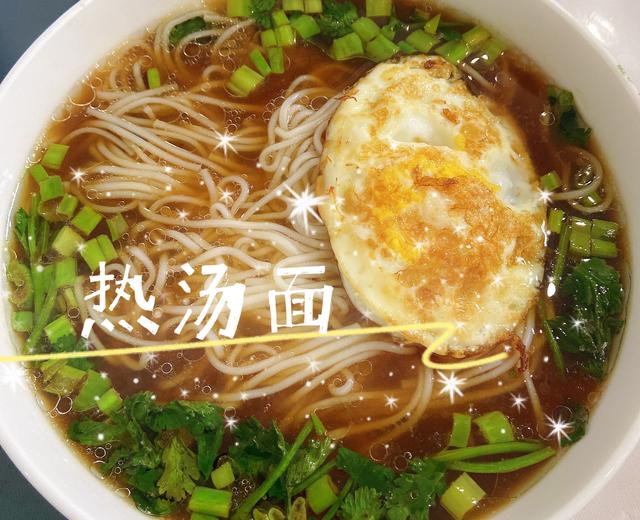
评分 7.6 1022 人做过



